Change your subscription planUpdated 15 days ago
You can change your subscription payment plan at any time through the subscription page under your profile on the MOVE website or app.
Follow this link and we’ll take you straight there or follow the instructions below:
- Log into MOVE (via app or web browser)
- Head to your profile by selecting the profile icon in the right-hand corner.
- Under ‘Subscriptions’, click the ‘Change subscription’ button.
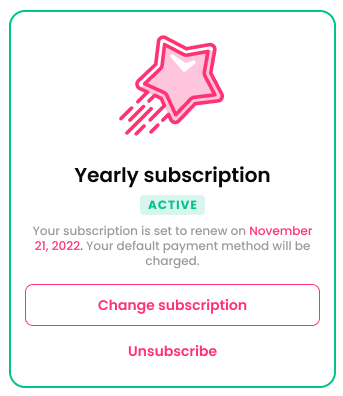
- Choose your preferred subscription payment plan and save by selecting the ‘Update subscription’ button.
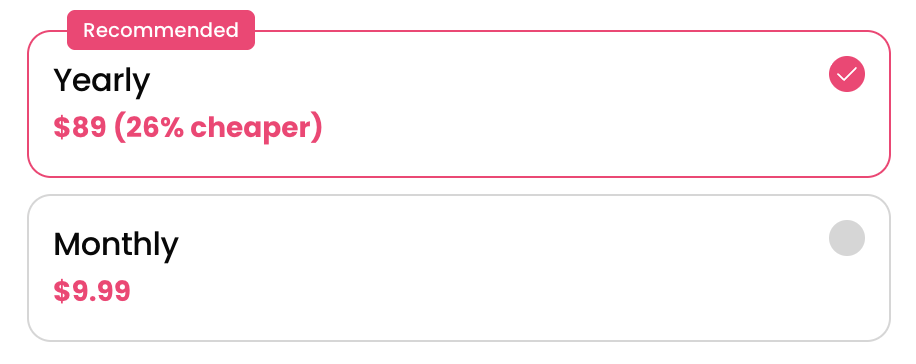
The new payment plan will come into effect at the end of your current billing cycle.