Change your email addressUpdated 13 days ago
To update the email address associated with your MOVE account, head to this link and we will take you straight to your profile (you may be required to log in).
Then all you have to do is click the 'edit' button before typing in your preferred email.
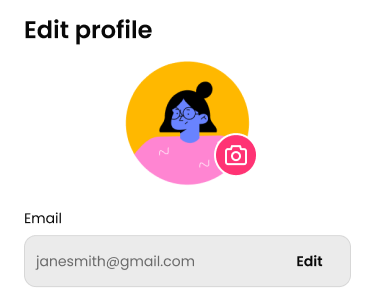
Make sure you click save when you're done!
Unable to access your account?
No stress! Send us an email at [email protected] with the following details:
- The email address you signed up with
- The email address you'd like to change it to
We’ll send an email to your new address to confirm the update.
Heads up, you might not have access to MOVE or your Mamamia account while we make this fix.