Casting MOVE to another device or TVUpdated 24 days ago
MOVE is currently compatible with Airplay and Chromecast.
Using AirPlay (for Apple devices)
1. Make sure your iOS or macOS device and Apple TV (or AirPlay-compatible screen) are connected to the same wifi network.
2. On your iOS or macOS device, open a workout page and tap on the small screen to bring up the video overlay (this will not work in full-screen).
3. Tap the airplay icon in the top right-hand corner of the workout video.
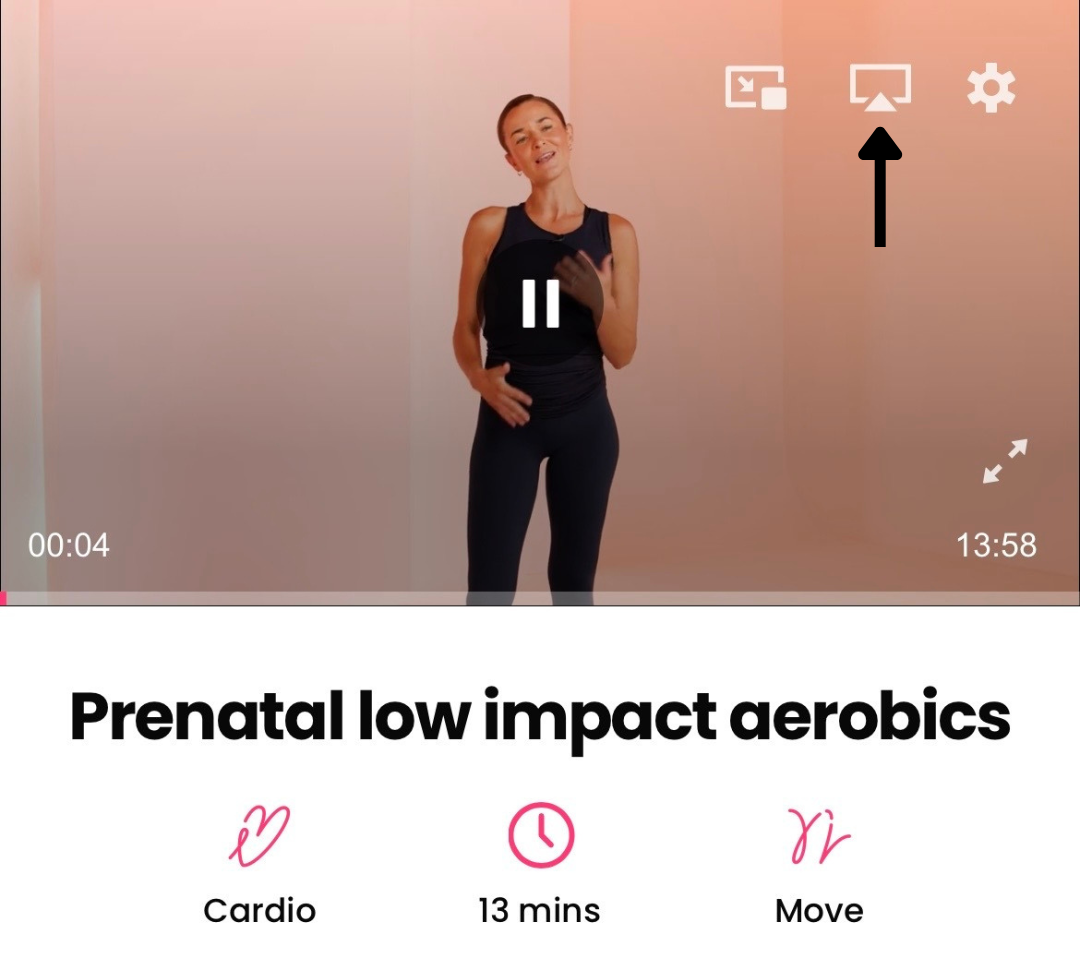
4. Select your AirPlay device from the list of available devices.
If there are any issues, please check that AirPlay has been enabled on your device.
Using Chromecast (from a non-iOS device)
1. Make sure your device is connected to the same wifi network as your Chromecast.
2. Open your workout and tap the Cast icon.

3. Select your Chromecast device from the list of available devices.
If you want to Chromecast from an iOS device, read this.